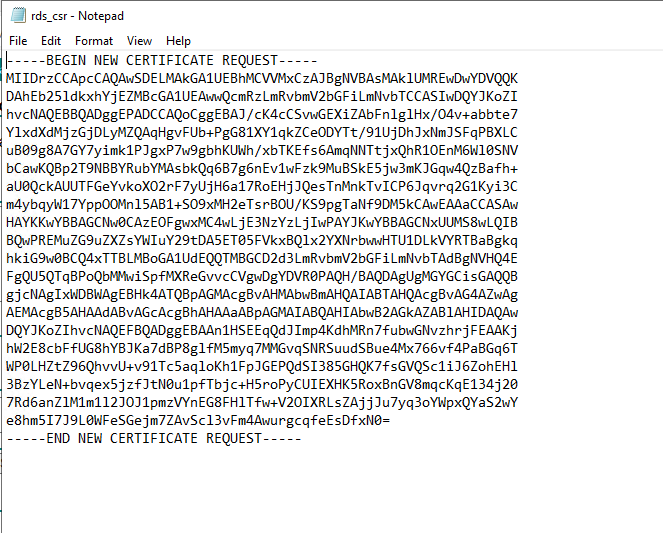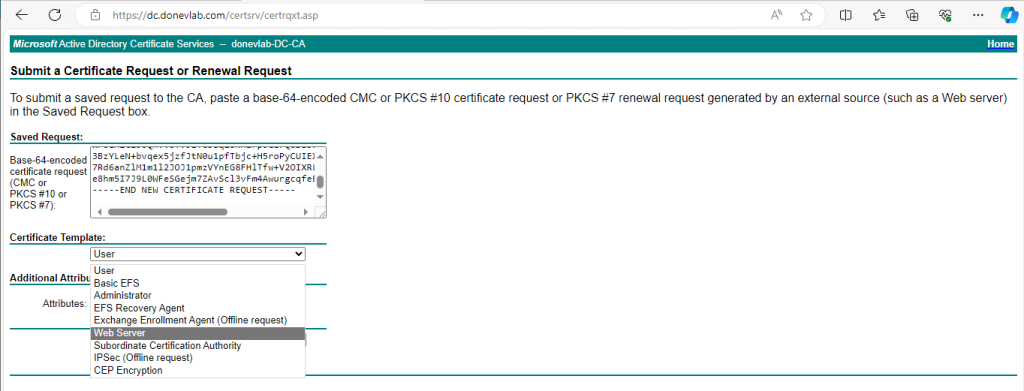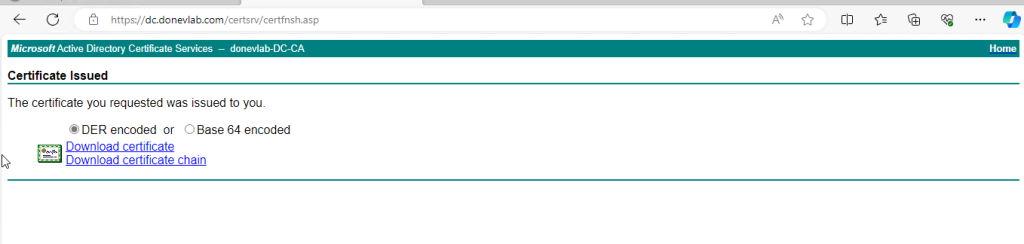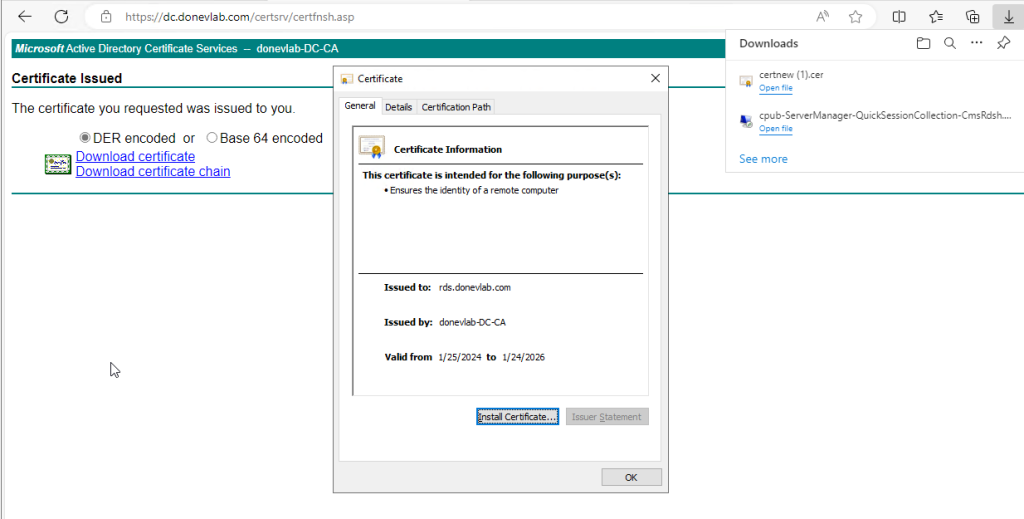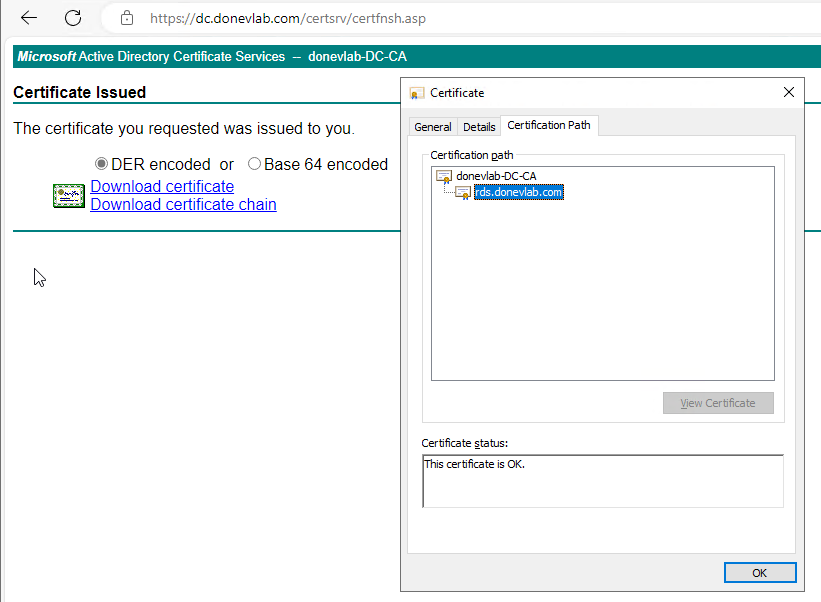Run mmc.exe
Add/Remove Snap-in
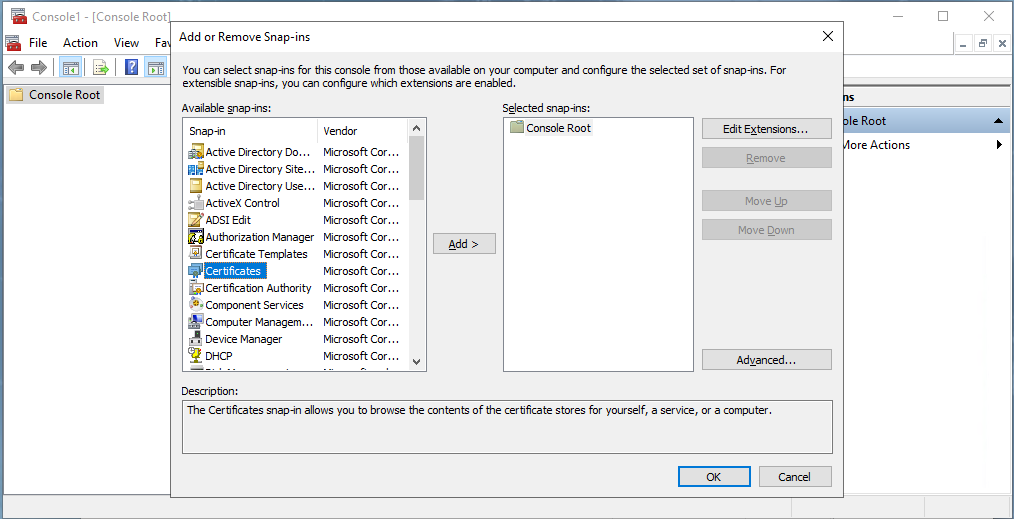
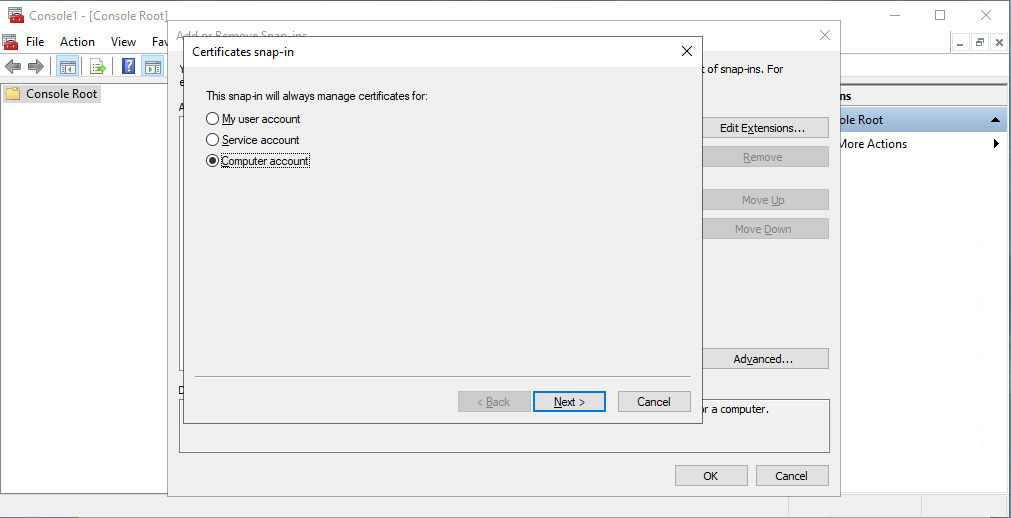
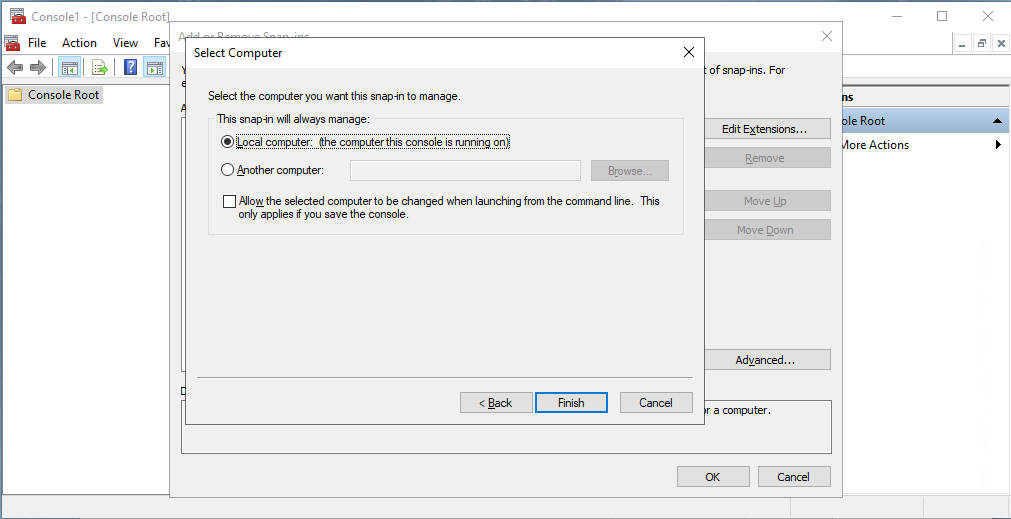
Expand the Personal Folder.
Rigft-click, Create Custom Request
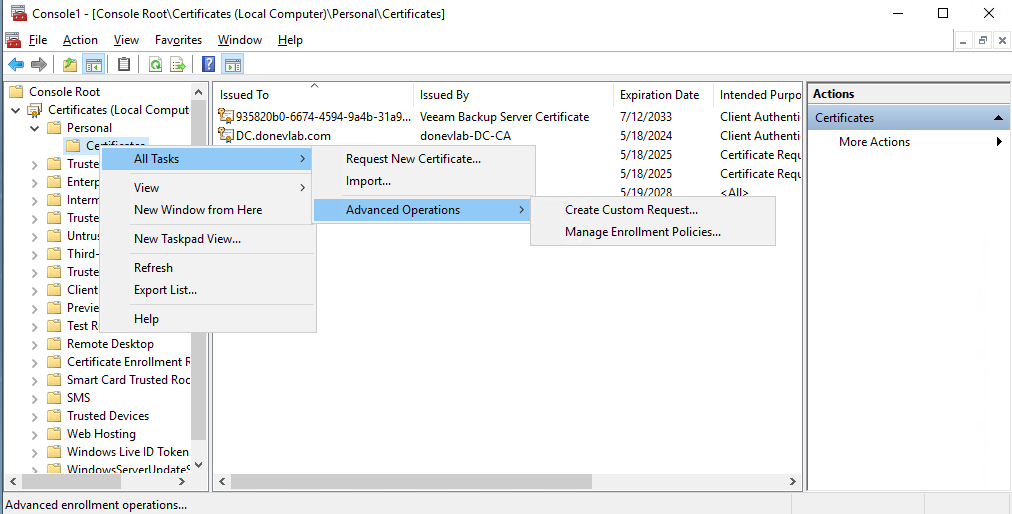
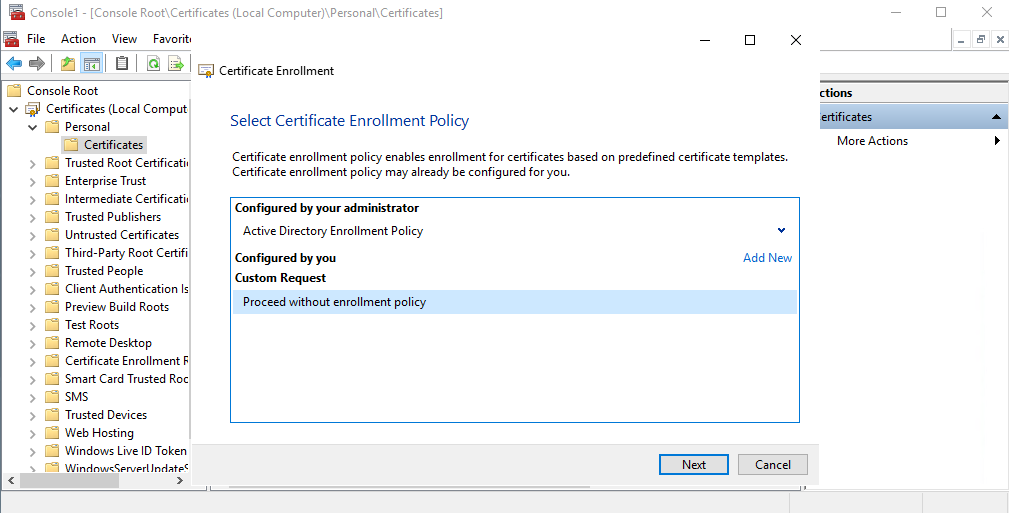
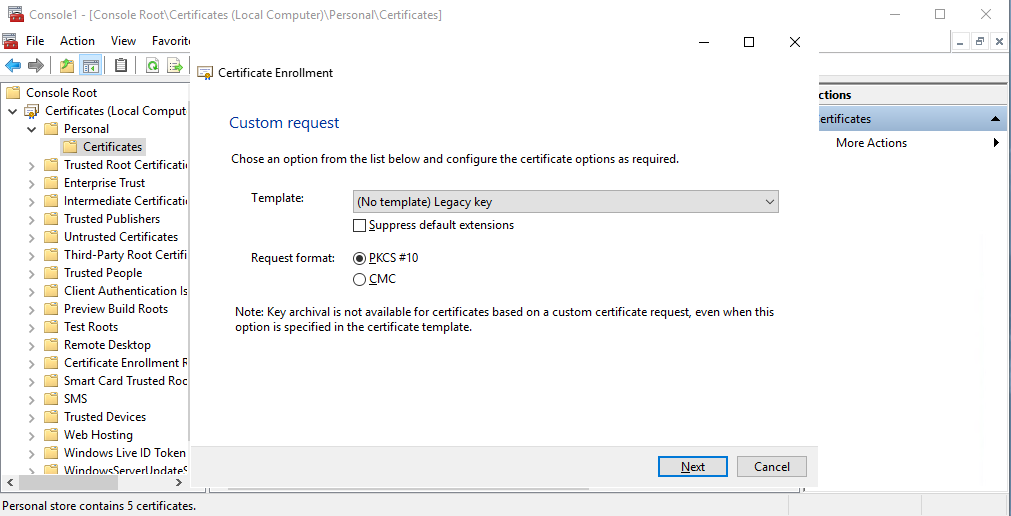
Expand Details and click Properties
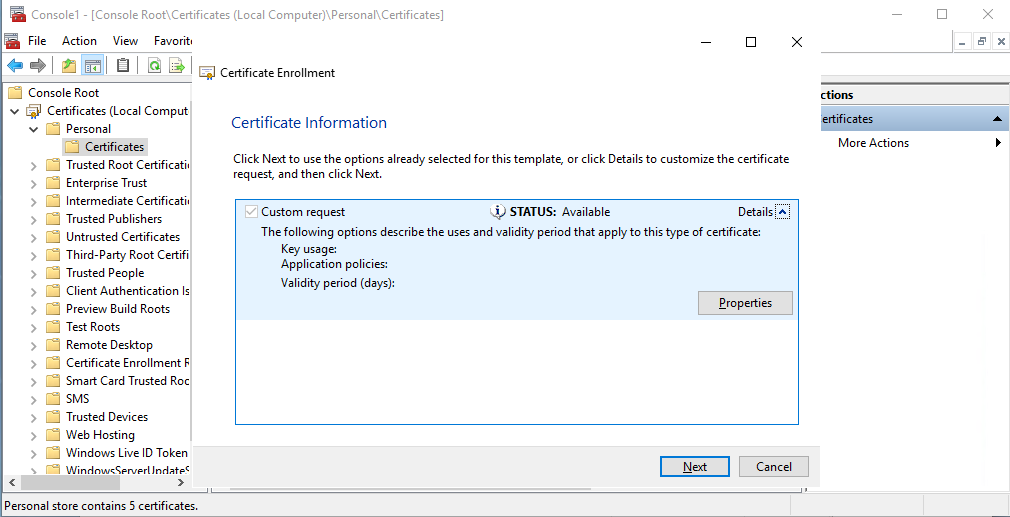
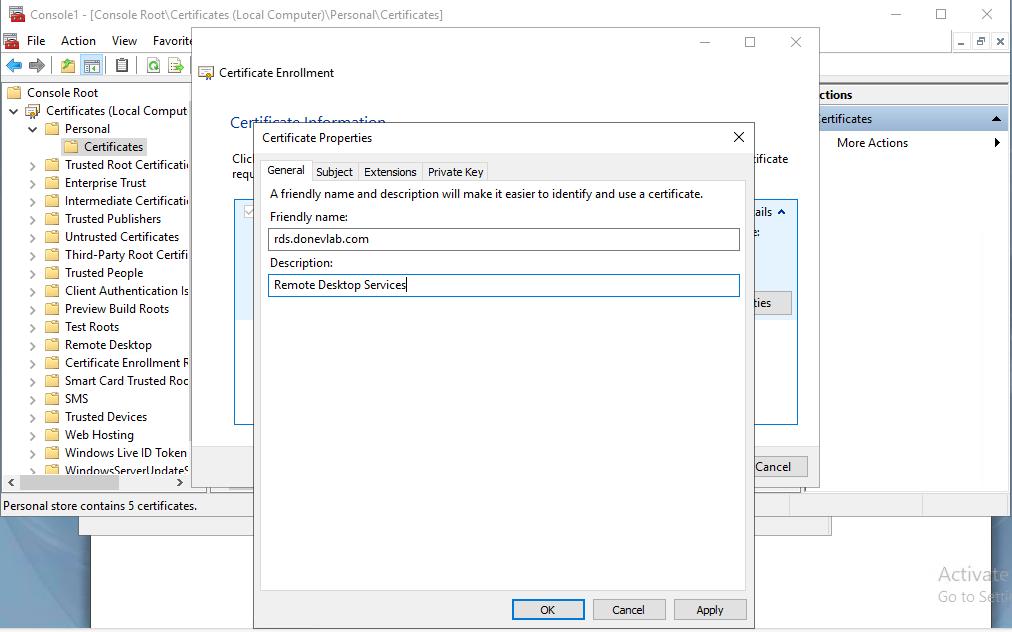
On Subject Tab
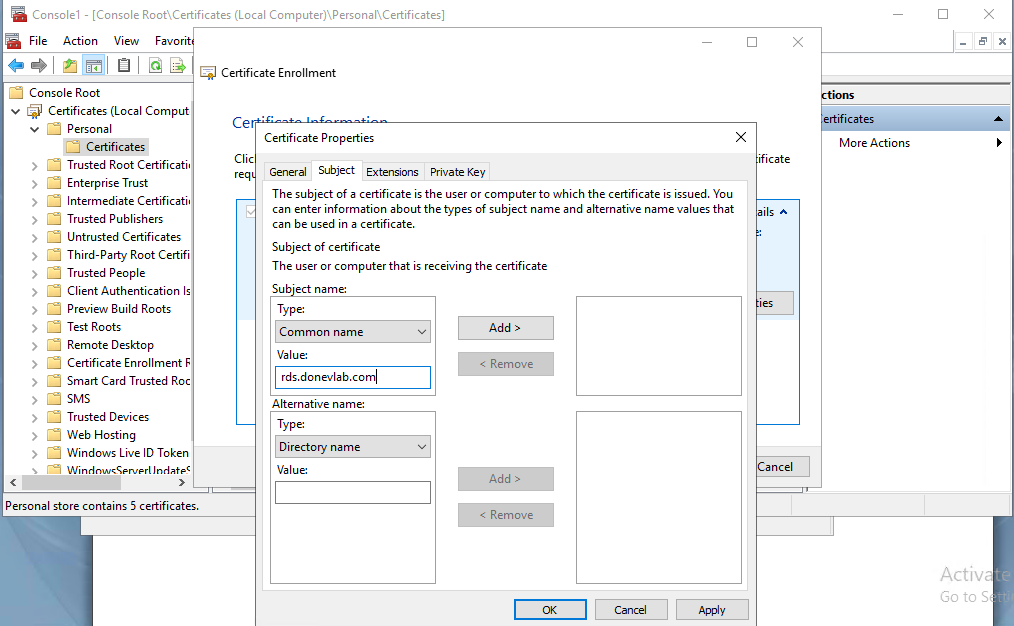
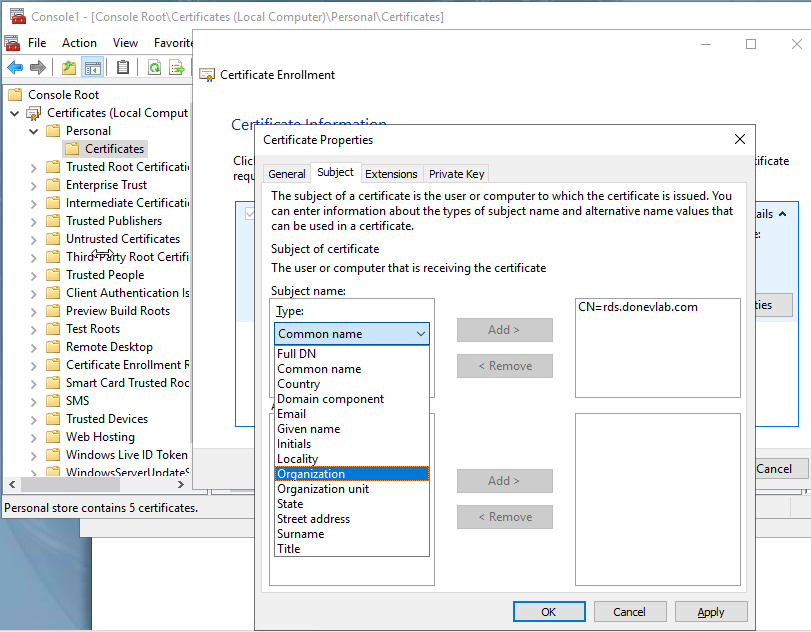
You can add additional detail and Alternative Names for SAN certificate
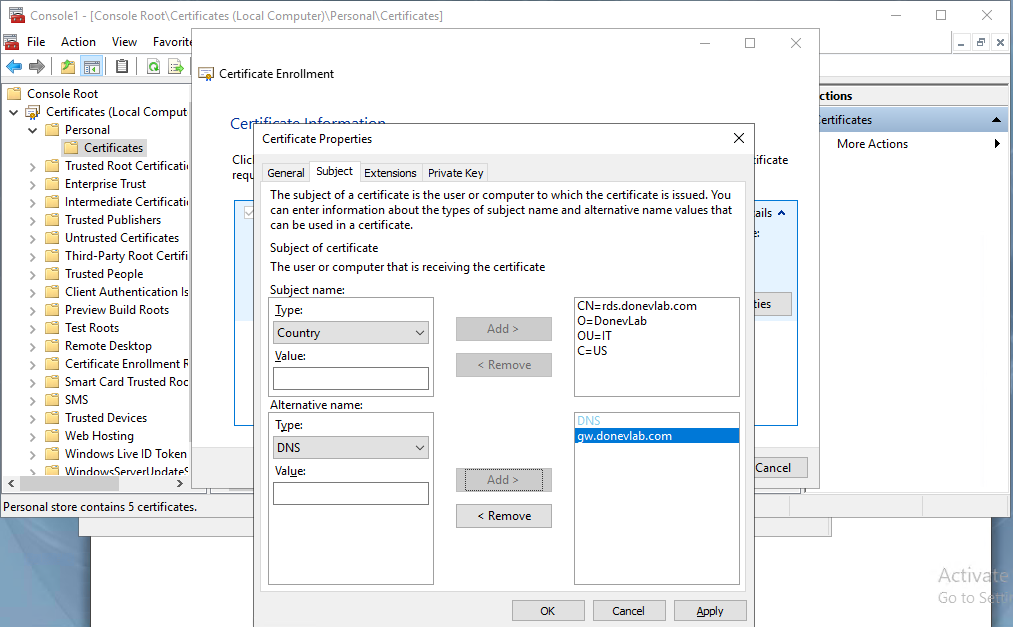
On Private Key Tab
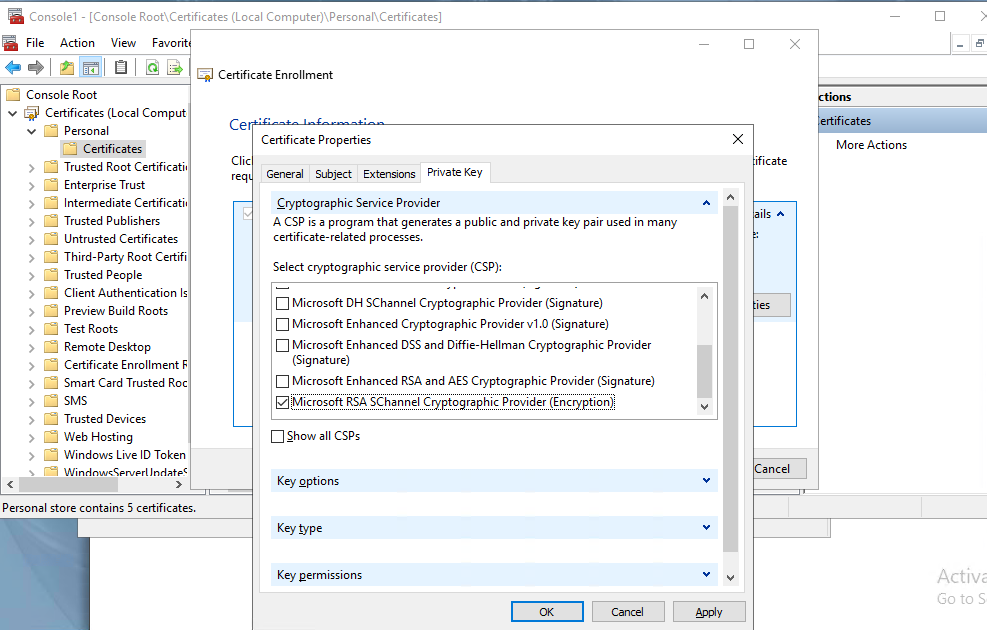
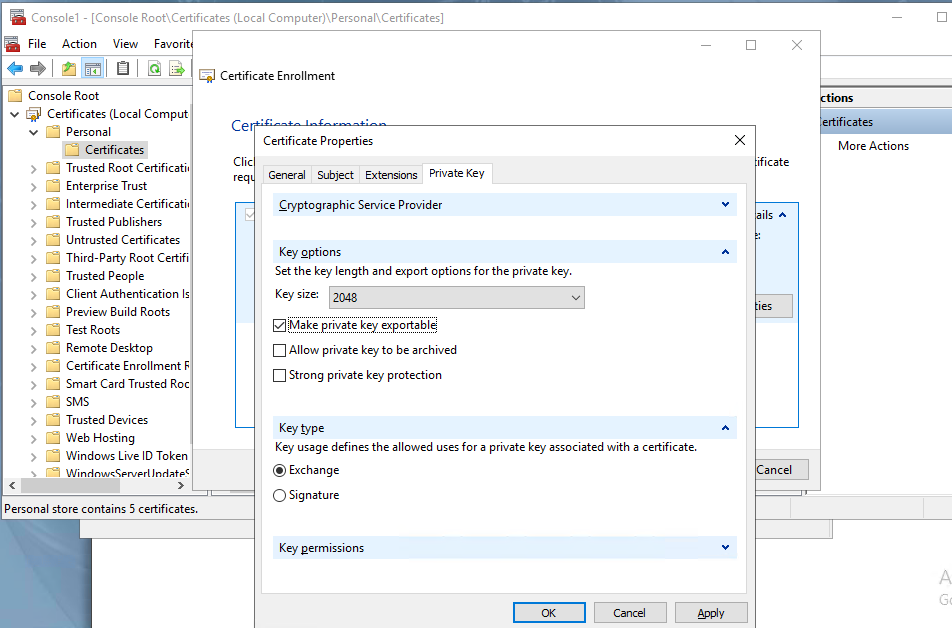
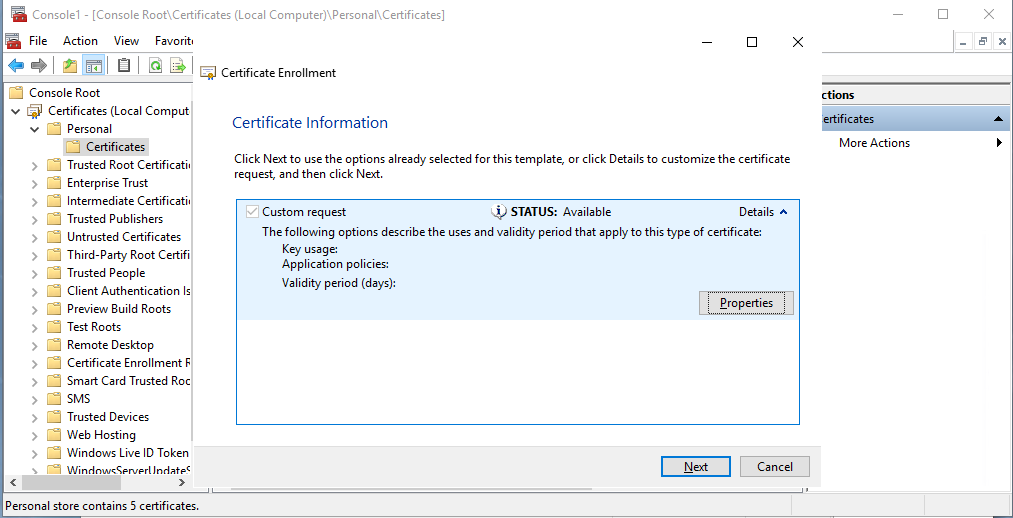
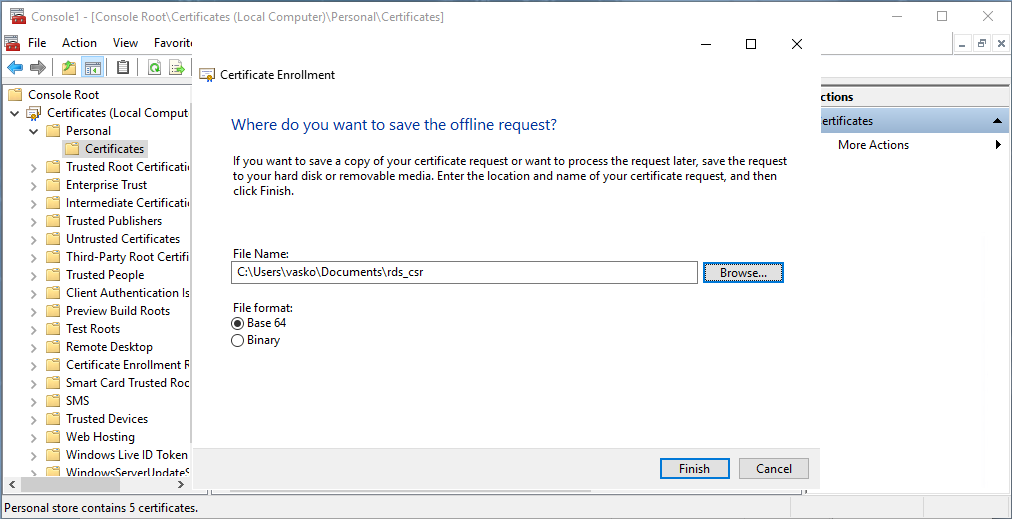
To Issue the certificate, open the Web Browser and go to:
https://dc.donevlab.com/certsrv – AD Certificate Authority
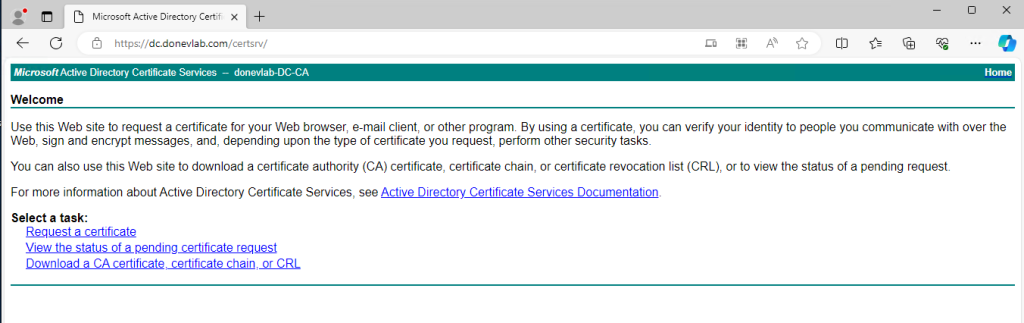
Request Certificate – advanced certificate request
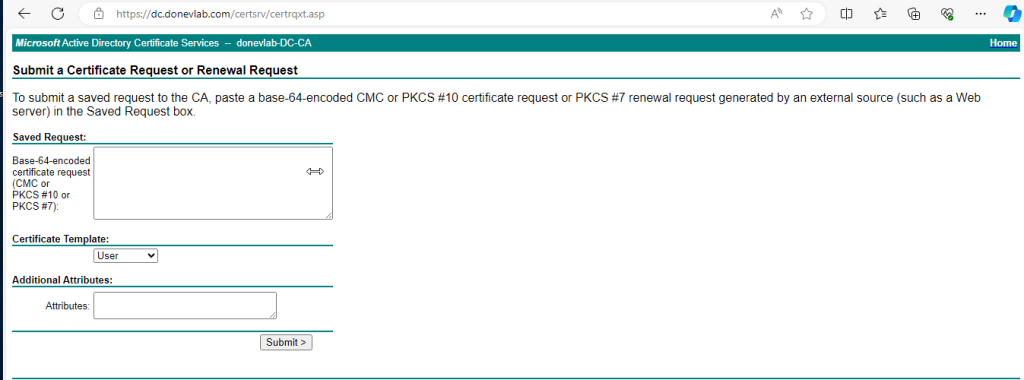
Open the CSR that we create earlier in Notepad and paste the content